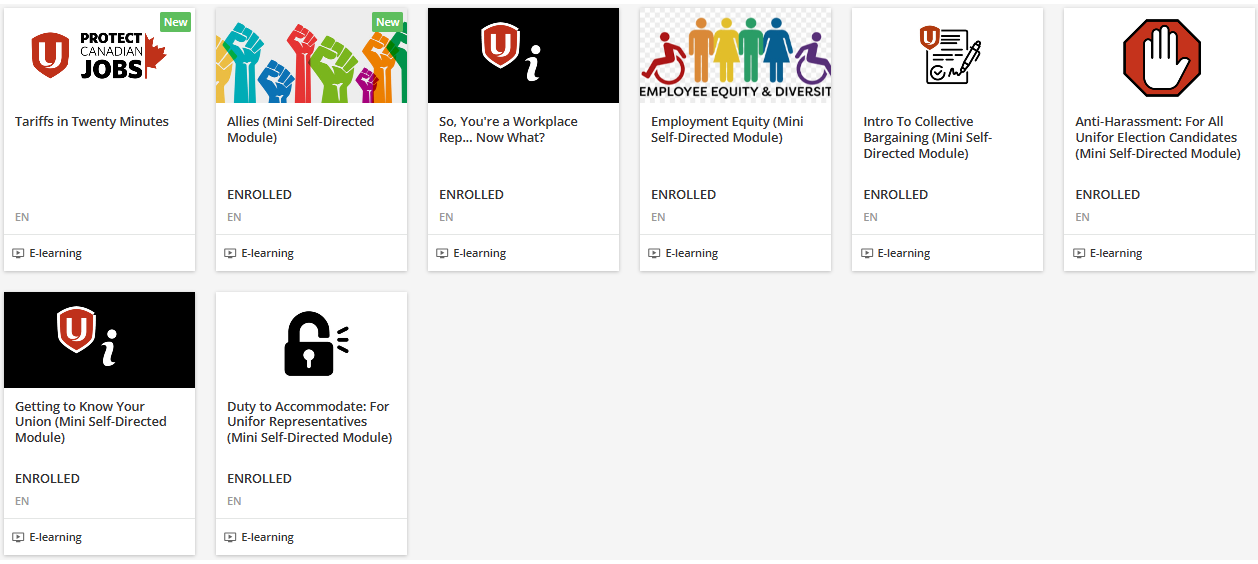Unifor offers a number of online self-directed learning modules that allow members to get a taste of various subjects on their own time.
These online modules can take 30 minutes to 2 hours to complete, they are self-paced so you can take as long as you need.
We currently have 8 Self-Directed Modules available. To access these online modules, create an account here!
NEW Featured Module:
Tariffs in Twenty Minutes
Unifor’s new online module examines Trump’s attack on workers through aggressive tariffs, how this could impact workers across Canada and how we can support the fight back.
Try our new Tariffs module now.
Creating Your Unifor Learning Account
Each member, before registering for their first course, needs to create your own 'Profile' on our e-Learning Platform (DOCEBO). This user & password will be your login each time you take an online course - it will let you in to your own personal dashboard.
- Navigate to https://unifor.docebosaas.com/learn at the bottom of the box you will see ' New User? Register '.
- Click 'Register' and fill in your information. PLEASE use your email address as your “USER”.
- If you have ever taken an Area School Course with Unifor, you will already have an account on our learning platform. If you forgot your password, try “forgot password” first. Your user name will be your email.